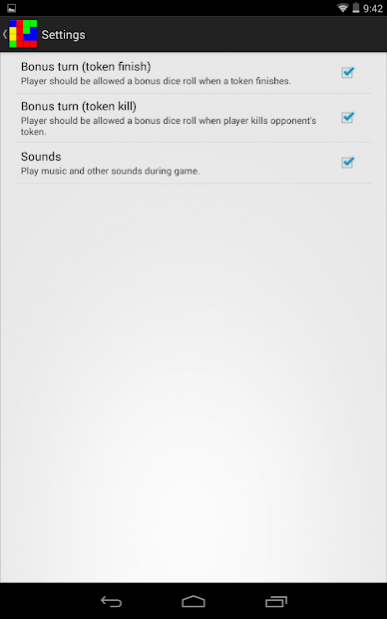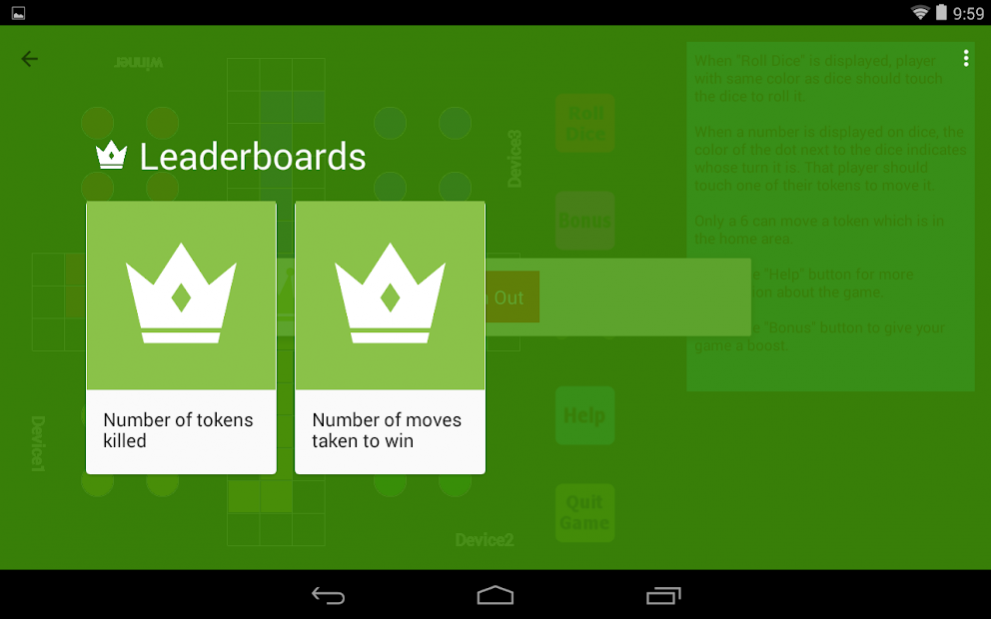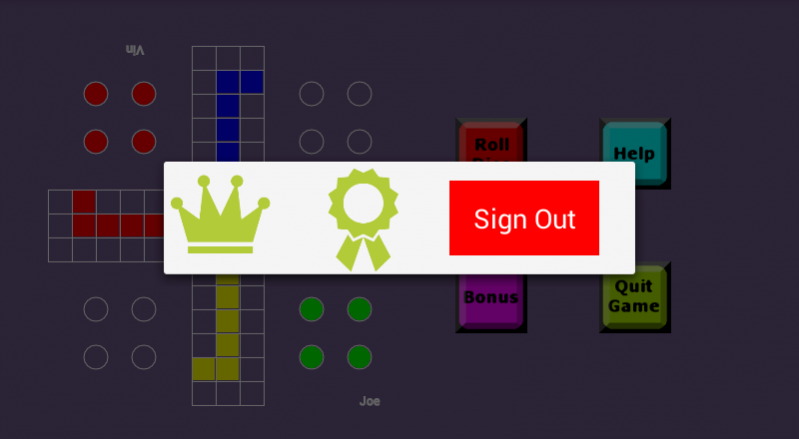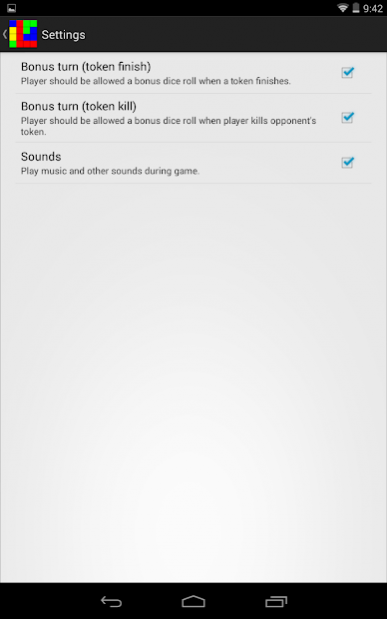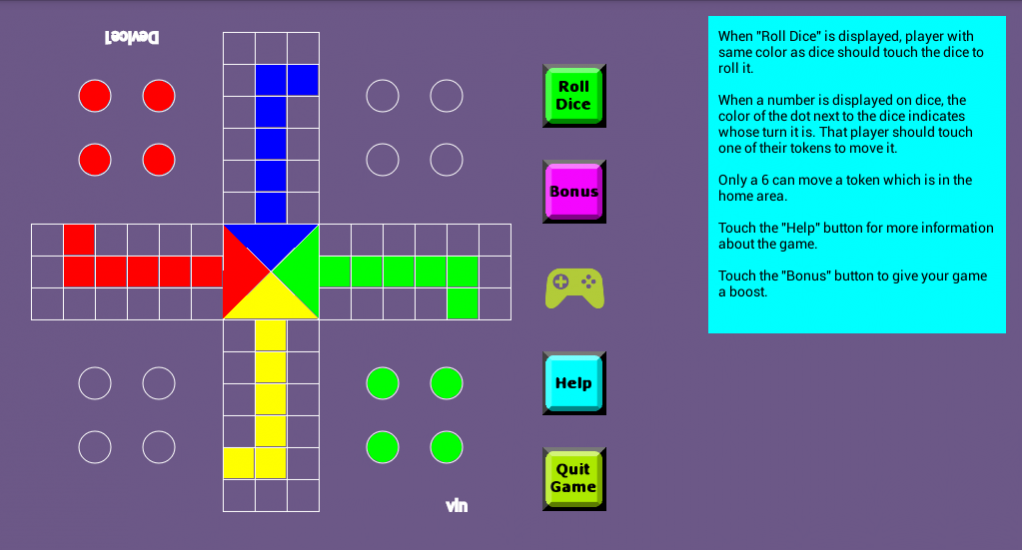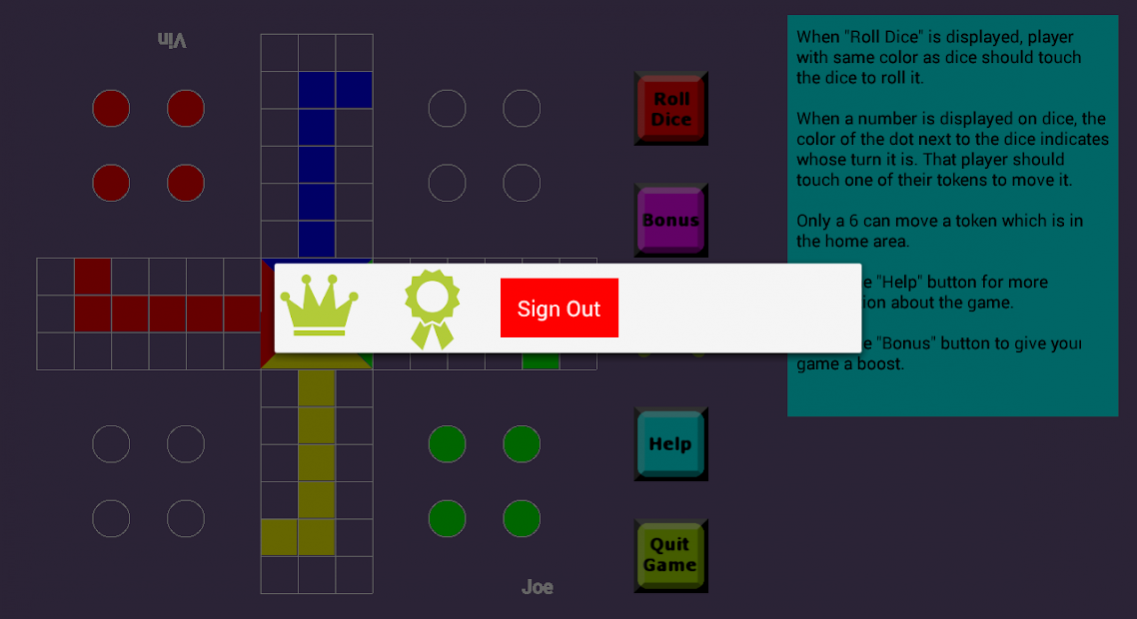Ludo Mania 2.7
Download
Free Version
Publisher Description
Ludo Mania is an exciting board game that is bound to keep you hooked! It is a 2-4 player game which you can also play by yourself if you don’t have company. The following modes are supported:
- Play against device: just you facing off against your phone/tablet.
- Play against remote players: you either get auto-matched or invite your friends to play a remote game over the network.
- Play with local friends: gather around your phone/tablet with friends and family to enjoy game night!
Ludo Mania is based on the popular board game Ludo and follows the traditional rules. A lot depends on the roll of the dice but the game also involves strategy in figuring out which token should be moved in a given turn. There is also a “Settings” menu which allows you to customize the game. Feedback is always welcome on what other customisations you would like to see.
Ludo Mania is completely free to play but there are optional items available for purchase which can enhance your game experience by increasing your chances of winning the game. There are also Leaderboards and Achievements to make the game more exciting and competitive.
Ludo Mania is supported on all devices with screen sizes starting from 4 inches.
Go ahead, give it a spin!
About Ludo Mania
Ludo Mania is a free app for Android published in the Board list of apps, part of Games & Entertainment.
The company that develops Ludo Mania is Ludo Mania. The latest version released by its developer is 2.7.
To install Ludo Mania on your Android device, just click the green Continue To App button above to start the installation process. The app is listed on our website since 2016-02-07 and was downloaded 30 times. We have already checked if the download link is safe, however for your own protection we recommend that you scan the downloaded app with your antivirus. Your antivirus may detect the Ludo Mania as malware as malware if the download link to com.vineetverma.ludomania is broken.
How to install Ludo Mania on your Android device:
- Click on the Continue To App button on our website. This will redirect you to Google Play.
- Once the Ludo Mania is shown in the Google Play listing of your Android device, you can start its download and installation. Tap on the Install button located below the search bar and to the right of the app icon.
- A pop-up window with the permissions required by Ludo Mania will be shown. Click on Accept to continue the process.
- Ludo Mania will be downloaded onto your device, displaying a progress. Once the download completes, the installation will start and you'll get a notification after the installation is finished.